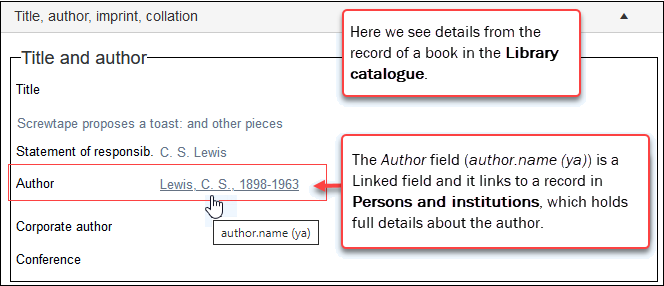Linked fields
The information about your collection is stored in data sources![]() The management of a collection can involve a vast amount of information about objects / items / books, people and organizations, events, administration and more. This information is stored as records in data sources. Each data source stores a specific type of information: details about collection items, people, events, loans, and so on., each specific to the type of information recorded. For example:
The management of a collection can involve a vast amount of information about objects / items / books, people and organizations, events, administration and more. This information is stored as records in data sources. Each data source stores a specific type of information: details about collection items, people, events, loans, and so on., each specific to the type of information recorded. For example:
- Records for people and organizations involved in some way with your institution and collection are held in Persons and institutions.
- Records for objects in your collection are held in the Object catalogue.
- Records for storage locations are held in Locations and containers; and so on.
Where records intersect in some way, they are linked together using a type of field called a Linked field: the record for a book in the Library catalogue is linked to a record for the book's author in Persons and institutions from the author.name (ya) Linked field:
Linked fields are drop lists of existing values, and linking records can be as simple as selecting a value in the drop list, the name of an author or creator for instance. In this example, a record for an object in the Object catalogue will be linked to the record for Arthur Boyd in Persons and institutions:
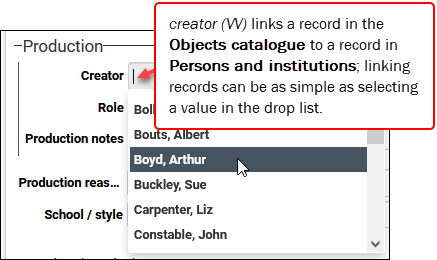
A Linked field links one record in the primary data source![]() A link is made from a record in one data source (primary) to a record in another data source (target). A data source could be both the primary and target data source in a linking relationship if one of its records links to another of its records. to potentially any record in the target data source: when you work with a Linked field you can identify the record you want to link to by selecting a value from a drop list of existing values. Typically, the value we see in the drop list is the name of a person or organization when linking to a record in Persons and institutions or a term when linking to a record in the Thesaurus: the values that we see in a Linked field drop list obviously depend on the type of record we are linking to.
A link is made from a record in one data source (primary) to a record in another data source (target). A data source could be both the primary and target data source in a linking relationship if one of its records links to another of its records. to potentially any record in the target data source: when you work with a Linked field you can identify the record you want to link to by selecting a value from a drop list of existing values. Typically, the value we see in the drop list is the name of a person or organization when linking to a record in Persons and institutions or a term when linking to a record in the Thesaurus: the values that we see in a Linked field drop list obviously depend on the type of record we are linking to.
While linking records can be very simple, there is far more to linking records and you will find all there is to know about Linked fields and linking records here.